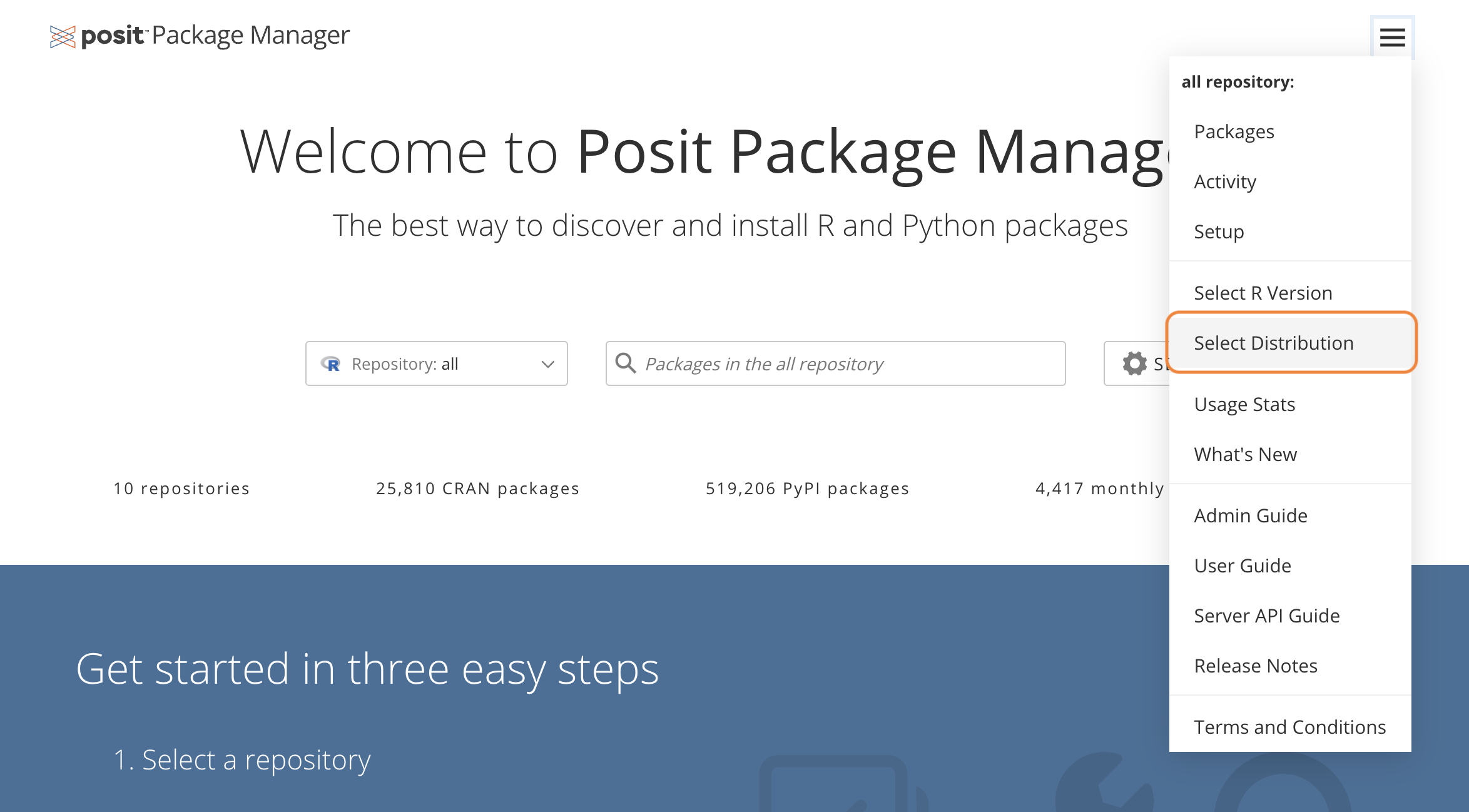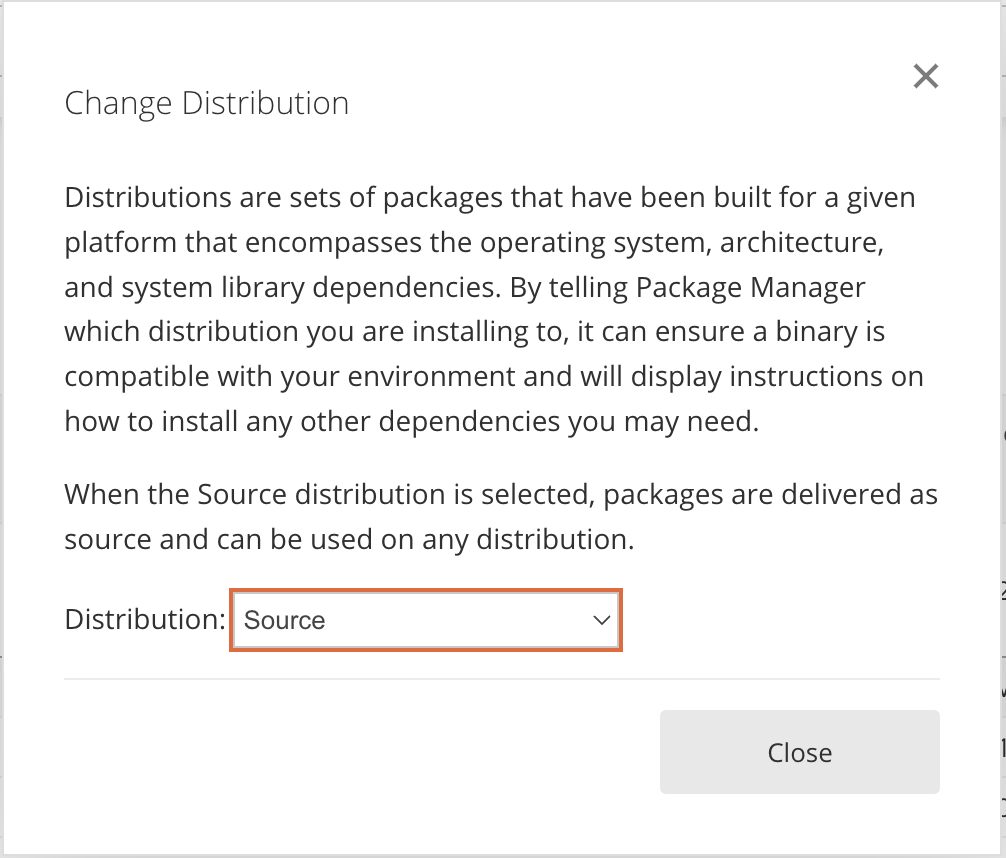Setting Your Distribution for R Binary Packages#
Package Manager provides R packages for Windows, macOS, and many popular Linux distributions. To ensure a binary is compatible with your environment, configure the distribution that you are installing to. Additionallly, the UI displays instructions for installaing other system dependencies that are needed.
To select your distribution, at the top right corner of the screen, click the menu button and select Select Distribution:
From the Distribution drop-down menu, select your distribution:
If local storage is enabled for the user's browser, once you select your distribution, your preferences save for future visits. Additionally, information is also saved for:
- R versions
- Bioconductor versions
- The selected repository
Note
If you don't intend to use pre-built binary packages, but prefer to build packages yourself from the original source, select Source as your distribution.
Python repositories handle binaries differently, so it is not necessary to set a distribution.
Next Steps: Obtain a repository URL for your environment.